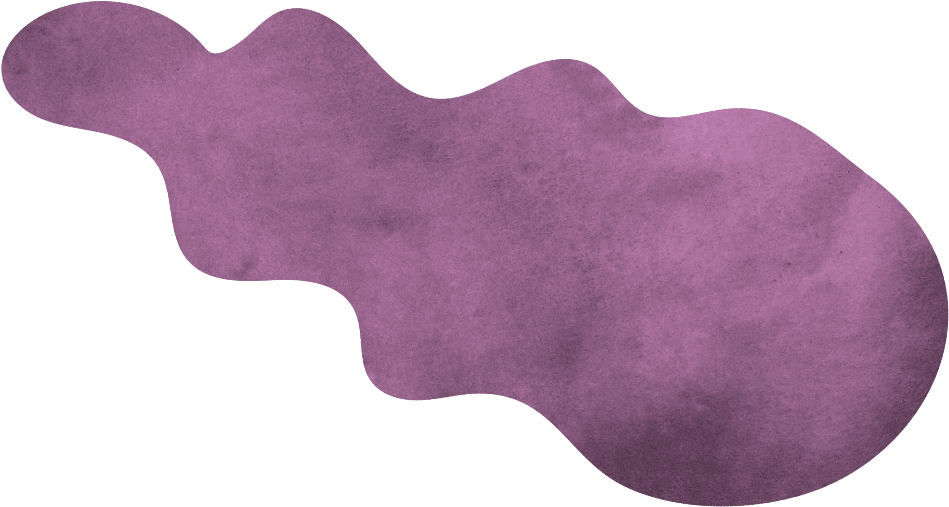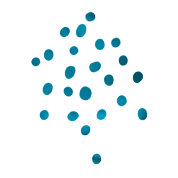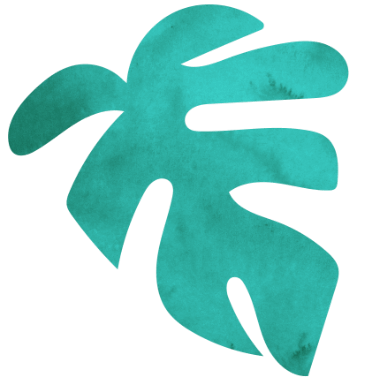Account rebrand FAQs
WHAT'S CHANGED?
We’ve made some exciting updates to the account section of our website! Here’s what’s been improved:
- Intuitive Design – Our new account system is designed to be effortless and user-friendly, making it easier than ever to manage your subscription.
- Made for All Devices – Whether you're on desktop, laptop, tablet, or mobile, your account is now fully optimised for a seamless experience — update, adjust, or check your orders anytime, anywhere!
- Pause Your Subscription – Need a break? Now you can pause instead of cancelling, so you’re ready to restart whenever you’re running low!
- Easier Subscription Changes – Change your next renewal date, edit the recipes in your order, and more – in just a few clicks with our improved functionality.
HOW WILL I KNOW IF MY ACCOUNT HAS BEEN UPDATED?
Here’s a sneak peek of what the new account design will look like:
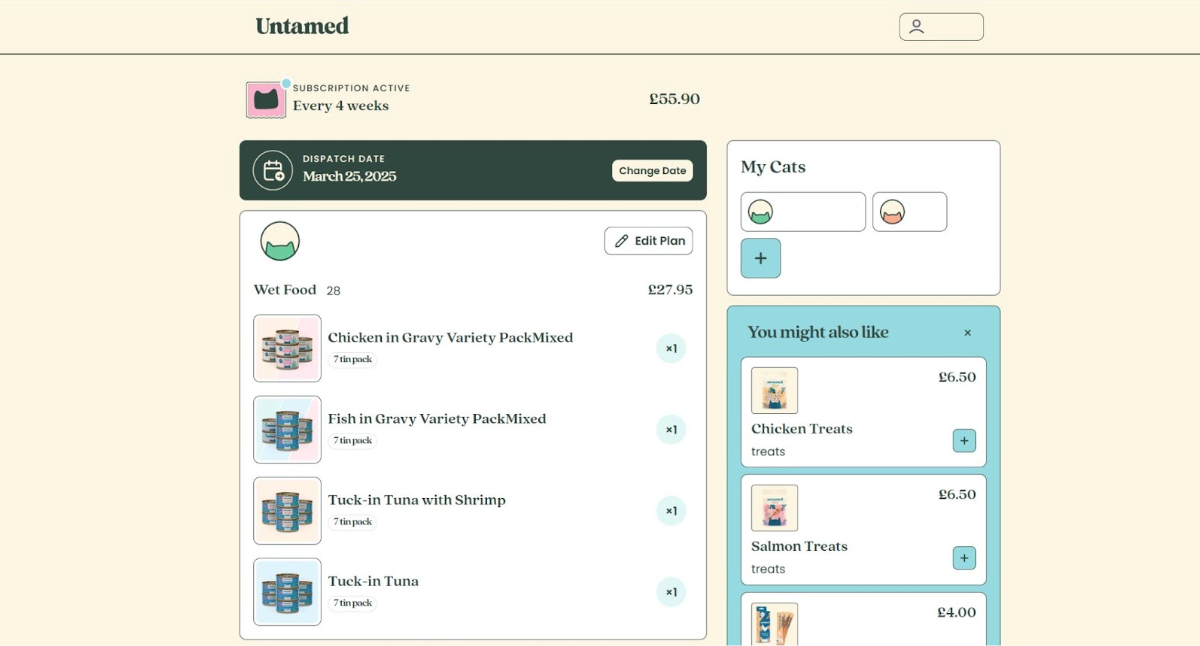
If your account has this design then it means it’s been updated!
CAN I MAKE THE SAME CHANGES TO MY ACCOUNT AS BEFORE?
Yes! Our new account design has the same features as before – including the ability to edit your recipes, change your next order date, cancel your subscription, update your payment method, and amend your delivery address. There are also some new features, including the option to pause your orders, as well as the ability to choose a coloured avatar for each cat!
WILL MY SUBSCRIPTION CHANGE BECAUSE OF THE NEW ACCOUNT DESIGN?
Your subscription will remain exactly the same! The account update is simply a new design with some bonus features – made to make managing your subscription even easier. Your order and deliveries will continue as usual — just with a better online experience 😊
HOW CAN I CHANGE THE RECIPES IN MY ORDER?
Thinking of switching recipes? Below are the steps to change the recipes in your meal plan:
1. Login to your account via the Login section in the top right corner of our website.
2. Click the ‘Edit Plan’ button that is shown next to your cat's name.
3. Adjust your recipe by clicking the ‘+’ or ‘-’ buttons, ensuring the total number of sleeves matches your plan:
- If you're on our 1 tin a day plan, your order should total to 4 sleeves or 28 tins.
- If you're on our 2 tins a day plan, your order should total to 8 sleeves or 56 tins.
- If you're on our 3 tins a day plan, your order should total to 12 sleeves or 84 tins.
4. Click the ‘Save Order’ button shown below the recipes.
5. At the top of the web page you should now see a message saying 'Your cat’s subscription has been successfully updated.'
Your meal plan will now be updated with your new recipes! We hope your cat loves them 😺
HOW CAN I CHANGE MY NEXT ORDER DATE?
Changing your next order date is quick and easy — just follow these steps:
1. Login to your account via the Login section in the top right corner of our website.
2. On your Account Dashboard, find the ‘Dispatch Date’ section.
3. Click the ‘Change Date’ button.
4. From the Calendar, select the date that you would like your subscription to renew.
You should now see a small message saying ‘Your delivery date has been updated’, this confirms that your renewal date has successfully been updated 😊
HOW CAN I CANCEL MY SUBSCRIPTION?
You can cancel your subscription at any point - no strings attached! You can do this via the account section of our website, using the instructions below:
1. Login to your account via the Login section in the top right corner of our website.
2. Click on your name in the upper right corner, then select 'Account Details' from the dropdown menu.
3. Click on 'Edit Details'.
4. In the side panel, in the Subscription section, click on the three vertical dots.
5. Click on 'Cancel Subscription'.
6. Select your reason for cancellation, then confirm by clicking 'Cancel Subscription' again.
Your account should now say 'Your Subscription is Cancelled'.
We look forward to welcoming you back whenever you’re ready 🐱
HOW CAN I REACTIVATE MY SUBSCRIPTION?
Welcome back! Let's get your subscription reactivated. Here's how:
1. Login to your account via the Login section in the top right corner of our website.
2. On your Account Dashboard, you’ll see a pink box at the top that says ‘Your Subscription is Cancelled’.
3. Click the ‘Restart Subscription’ button inside this box.
Great news! Your subscription will now be active. Your next order date will be displayed on the screen – this is the day your next box of delicious cat food will be processed and payment will be taken. If that date doesn't quite work for you, don't worry! You can easily edit this to a day that works for you.
HOW CAN I CHANGE MY DELIVERY ADDRESS?
Moving house or need your next order sent somewhere else? Here’s how to change the delivery address on your account:
1. Login to your account via the Login section in the top right corner of our website.
2. Click on your name in the upper right corner, then select 'Account Details' from the dropdown menu.
3. Click on 'Edit Details'.
4. Enter your new shipping address.
5. Once done, please click the 'Save Details' button.
You should now see a small message saying ‘Successfully updated’, this means that your shipping address has been updated.
Just a quick heads up — this will update your address for all future orders. If you ever want your orders sent to your previous address, just log in and update it again when you're ready 😊
HOW CAN I ADD DRY FOOD AND TREATS TO MY ORDER?
Want to add some extra nibbles to your order? Here’s how to:
1. Log in to your account via the Login section in the top right corner of our website.
2. On the right side of your account dashboard (bottom on mobile), you'll find the 'You might also like' section, which displays all available subscription add-ons.
3. Click on the plus (+) sign next to the dry food or treats that you would like to add to your subscription.
You’ll then see a confirmation message at the top of the page: ‘Food successfully added’ — this confirms that your selected dry food or treats have been added to your meal plan.
HOW CAN I UPDATE MY PAYMENT METHOD?
Securely update your payment method by following these steps:
1. Login to your account via the Login section in the top right corner of our website.
2. Click on your name in the upper right corner, then select 'Account Details' from the dropdown menu.
3. Click on ‘Update Payment Method’ (on the right hand side, underneath the ‘Payment Details’ heading).
4. You will then be sent an email with the subtitle ‘Edit your payment details’. Please open this email and click on the ‘Confirm payment information’. This should then open up a page on your web browser.
5. Please fill in your card details and billing address.
6. Finally, click ‘update card’.
You’re all set! Your payment details will now be officially refreshed.
HOW DOES THE PAUSE FEATURE WORK?
The pause option lets you take a break from orders without fully cancelling your subscription. When your account is paused, no payment will be taken and you won’t be sent any more orders.
When you’re ready to restart your subscription, simply un-pause your account and your orders will start again — with the same preferences and recipes as you had before.
Here’s how to pause your subscription:
1. Login to your account via the Login section in the top right corner of our website.
2. Click on your name in the upper right corner, then select 'Account Details' from the dropdown menu.
3. Click on 'Edit Details'.
4. In the side panel, under the Subscription section, click on the three vertical dots.
5. Click on 'Pause Subscription'.
6. Select your reason for pausing, then confirm by clicking 'Pause Subscription' again.
You’ll then see 'Your Subscription is Paused' on your account 🐱
HOW CAN I ADD A DISCOUNT CODE TO MY ORDER?
Lucky whiskers! You have a discount code you’d like to use. Here's how to add it to your order:
1. Log in to your account via the Login section in the top right corner of our website.
2. On your Account Dashboard, scroll down until you see the ‘Add Discount’ section.
3. Enter your discount code in the text box provided.
4. Click the ‘Apply’ button.
You should now see ‘Discount Applied’ with the updated price. Happy feline, happy wallet!
WHEN USING MY MOBILE, HOW CAN I SWITCH BETWEEN EACH OF MY CATS’ MEAL PLANS?
Managing your cats’ meals just got even easier! On mobile, you’ll now see an overview of your cats at the bottom of the screen.
Simply tap on a cat to instantly view their meal plan. It’s a quick and easy way to switch between your cats’ meal plans
WHY HAS THE ACCOUNT DASHBOARD CHANGED?
Our new system has been designed to improve your online experience. We've listened to your feedback and worked hard to create a more intuitive and user-friendly account section, where you can easily manage your cat's meals.
We hope you'll love the new design as much as we do, and we're always here to help if you have any questions.
CAN I SWITCH BACK TO THE OLD ACCOUNT DESIGN?
Unfortunately it’s not possible to switch back to the old account design, nor opt out from being updated. With that said, the changes we’ve made are designed to enhance your online experience, so we really hope you love it!
Your feedback is incredibly important to us. Please share your thoughts at help@untamed.com – your input enables us to continually improve.
WILL MY PREFERENCES OR PREVIOUS ORDERS BE LOST?
Not at all! Your meal preferences, order history, and account details haven’t changed. Think of the new account design as simply a makeover — everything you love is still there, with some added features and more intuitive functionality.
IS THERE ANYTHING I NEED TO DO TO ACCESS THE NEW ACCOUNT DESIGN?
Nope! The upgrade to our new design will happen automatically over the next few weeks.
If your account hasn’t updated to our new design, don’t worry – it’s on its way!
CAN I MAKE EDITS TO MY ACCOUNT IF THE UPGRADE HASN'T HAPPENED YET?
Absolutely! Whether your account has been upgraded to our new design or not, you can still access and edit your account just as before. Any changes you make to your account will be carried over and saved.
When you login, if you see the new design, enjoy the refreshed interface! If you’re still seeing our old design, the upgrade is rolling out gradually, but your account is still fully functionable during the interim.
I HAVE MORE QUESTIONS. WHO CAN I CONTACT?
Our friendly Customer Care team is always happy to help! Reach out to us at help@untamed.com 😺
Cat lovers support cat lovers
There’s a lovely bunch of likeminded cat lovers just like you, all trying to do the best for their cats. Why not go and join them and have your questions
Try Now